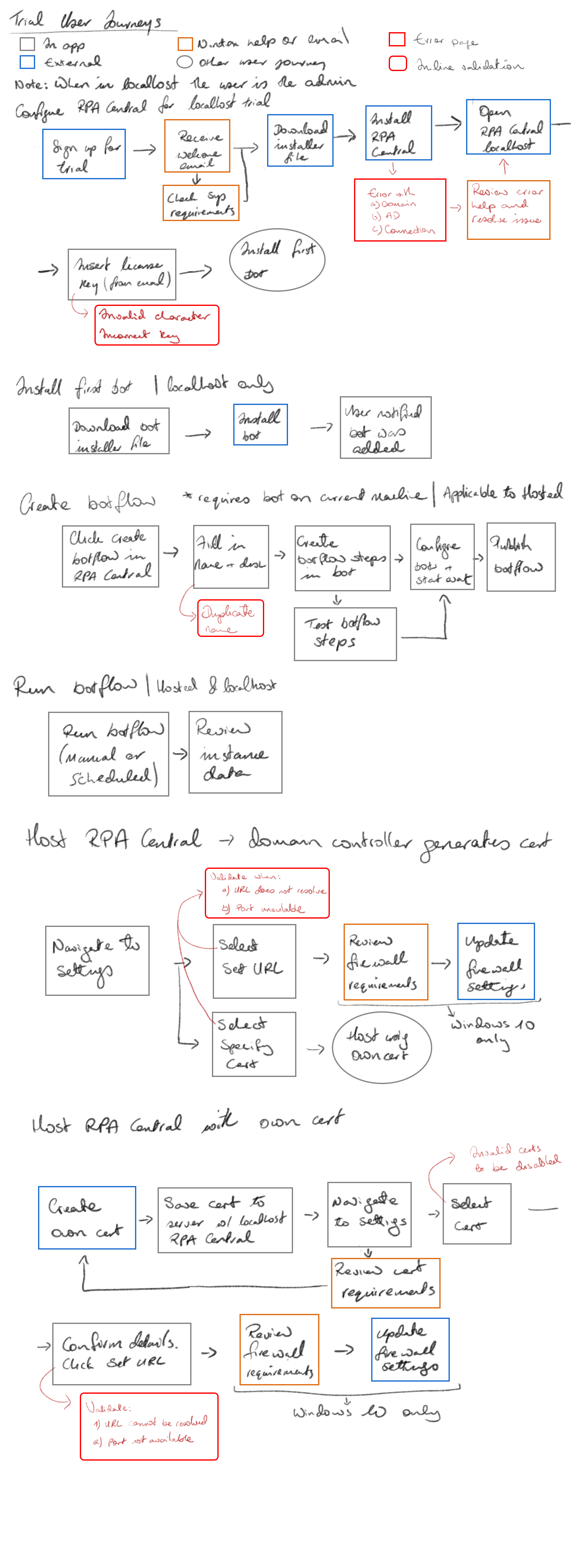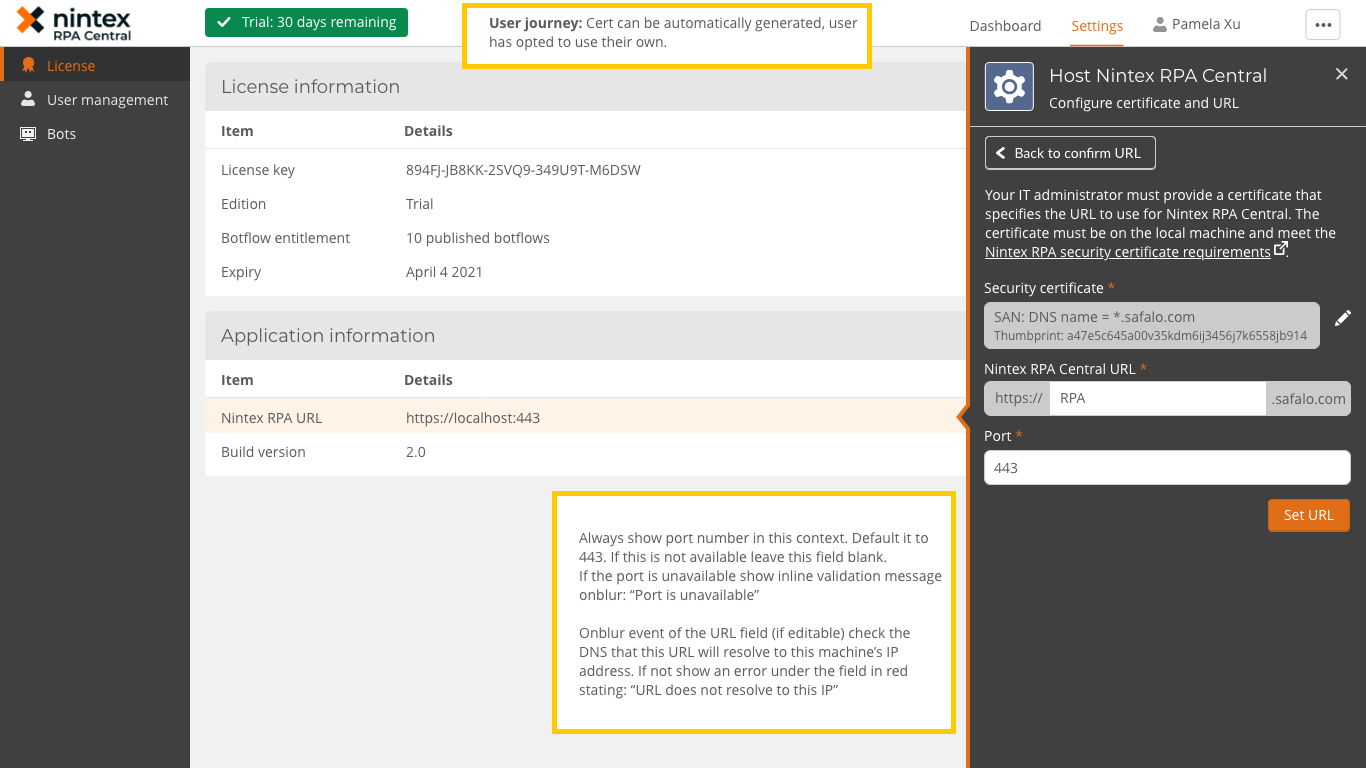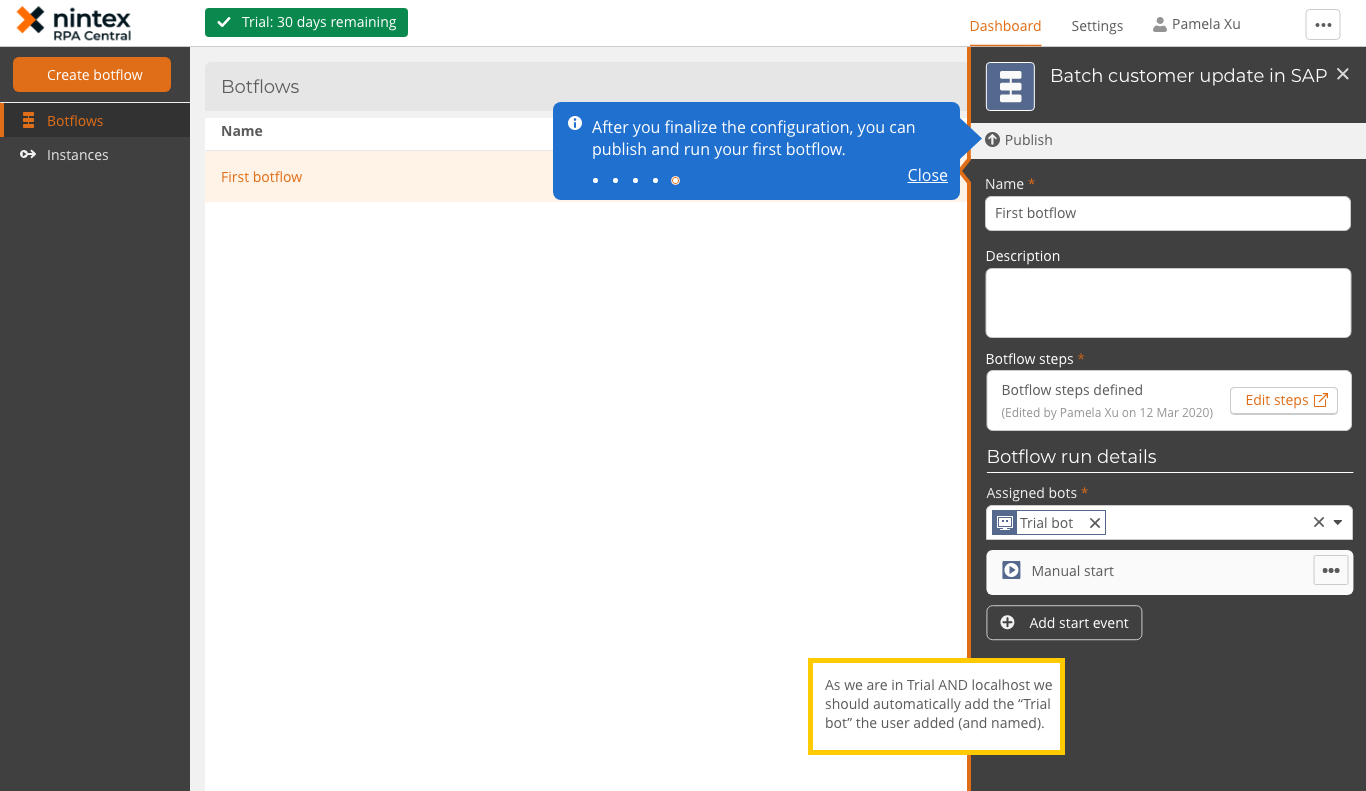Overview
When Nintex acquired Foxtrot RPA the installation process was overly complex and required professional services from Nintex to assist customers in the initial set up and any subsequent upgrades. This was seen as a barrier to sales for customers as it added additional cost. After an initial heuristics evaluation of the entire product I helped identify a need to improve the administrative and orchestration aspect of the product.
I worked on this project with the RPA Product Manager and Engineering team, including the Engineering Manager and two Senior Engineers. This was the first product outside of Nintex's workflow product that used the Nintex Design System. I worked in collaboration with the rest of the UX Design team to ensure we were adding consistent user interactions and documenting these as this work was developed.
Initial user journey
This initial user journey goes through all the steps that would be required of users starting with a trial of Nintex RPA right through to building and running their first botflow (Nintex's term for an RPA script). With this being an on-prem product that needs certificates there is also an added complexity highlighted of navigating outside of the product that needed to be considered.
Security certificate configuration
As RPA Central is a self-hosted solution in order to function properly the administrator needs to configure the correct security certificate, assign the URL and port number. These designs simplified this as much as feasible by allowing the user to select a security certificate on the server and portrayed the most important information that users need (the DNS name and thumbprint) so they can easiliy identify the correct certificate. Based on this information the default URL and port were provided which could be updated as required.
Botflow configuration
For the first time user a stepped help approach was adopted in the product to guide users through how to create and publish their first botflow (or RPA script). Usability research I conducted offered insights into the guidance that users needed in order to understand how to define the botflow steps, how to run this on a bot, and how to schedule when it is run. These designs also note that given this is a trial experience the bot is automatically added to help them get it running faster.